Perplexity AI is a game-changer tool for students. Especially if they use Perplexity AI correctly in research, assignments, and learning, then it will work like a secret weapon.
What is Perplexity AI?
Perplexity AI is an Advanced Answer Engine. It works like Google and not like other AI tools and Chatbots. If you ask a question, it immediately searches the internet and gives the latest answer. It also shows the source of the answer.
It is a great tool for students. You can ask them about Notes, Syllabus, or any topic, and Perplexity AI gives you a summary, definitions, examples, etc. A special thing here is that the answer is cited with credible sources. Which you can reference check.
Features of Perplexity AI that help students

1. Real-time Answers with citations.
In response to every question, Perplexity AI fetches up-to-date information from the internet. You can see where the answer has been taken from. This feature is very useful for academic assignments and concept verification.
2. deep/advanced research model
This feature automates tedious research tasks. You enter a big question or topic, Perplexity AI searches dozens of web searches in 2-3 minutes, and generates a detailed report.
Deep research understands the topic of any field, be it engineering, science, math, marketing, or current affairs, logically and generates a clear report. This report can also be converted to PDF.
Summarization & Content Creation:
Perplexity AI can smartly summarize long articles and notes.
In simple words, if it is a news article or a chapter, you directly summarize it and extract important points from it. This feature can be very useful for revision or quick notes.
Use Cases for Students:
Homework & Assignments:
If you are far behind in your homework, Perplexity will act as a search engine for you. It can solve math or science questions step-by-step and give definitions and examples. You can directly ask, “Explain Kirchhoff’s law” or “Photosynthesis process step by step,” and there will be sources in the result.
If you need missing resources in class notes or want a quick summary of any lengthy chapter or article? Just say “summarize” to Perplexity. This is also used for quick revision of course materials. Whether you have uploaded a PDF of your class or are looking at content on a website, you can shorten the entire content in a single phrase.
Like, if you want to explain a physics chapter in 2 paragraphs, this feature comes in handy. This also helps with homework in a way, but focuses on creating notes and outlines.will help you from the web
Research Projects:
If it is a school or college project, then the combo of Deep Research and Spaces will be very useful. If you are doing a Social Science project, then find relevant academic articles, summarize their summary, and collect references; all these perplexities can be done together.
In a team project, everyone can share the same space—everyone’s notes and prompts will be in one place. Perplexity can also generate group presentation outlines, project plans, deadlines, etc.
This feature makes collaboration smooth.
Exam Preparation:
Create a tailor-made study plan for midterm or board exams. Upload your syllabus in Perplexity and ask, “Create a study guide,” and it will give a custom guide.
If you have to revise after boards, say “generate study schedule,” and it will generate a daily plan.
You can also add queries for past year questions or important topics. Example: “What are the key topics of the syllabus for midterm?” or “Week 1 chapter flashcards,” and you will get the answers.
Such study tools save time and keep the preparation organized.
Concept Clarification:
When there is confusion in any concept, simply ask Perplexity. Explain with examples, take analogies, ask “Explain machine learning in absolutely basic terms” or “Illustrate Newton’s laws with examples”. If you want to personalize, you can write in “Add Instructions” that the level should be easy.
It explains while solving doubts in an interactive Q&A style.
Competitive Exam Learning:
Perplexity’s up-to-date web search is very useful for exams like JEE, NEET, UPSC, and SSC. It will check current affairs, GK updates, and the latest exam patterns. For example, if a new edition has been added to the syllabus, it can be found.
You can also ask practice questions (“What were the last 5 years of CAT reasoning patterns?”) and get related resources. Compared to the Zapier blog, Perplexity brings 20 updated sources, mostly from the past 24 hours.
which provides very up-to-date content for competitive exams.
Advanced Tips & Tricks:
Smart Prompt Crafting: Perplexity AI also works like a search engine, so only keywords work in prompts
But when a detailed answer is required, then learn good prompting: like adding 2-3 important keywords or putting clear instructions in the question. You can give detailed context through the “File Upload” option—upload your PDF or notes, then ask the question based on that. Prompting is the key thing; asking a simple question will lead to a simple answer.

Focus Modes:
Perplexity has a Focus button, in which you can select a mode before asking your question.
For example, if you choose “Academic Research” and ask, it will search only in academic sources. Or if you select “Trending,” then it will give answers on the latest news and social trends. The responses from the Focus mode are tailored to that category.
This is like advanced filtering in a way.
Source Filters:
If required, you can also specify where to look for Perplexity. Zapier says you can limit this to “the entire web, only academic papers, social media, or SEC filings.”
If you only need academics for competitive exams, you can only use the research papers mode. Or if you want current news, you can only use the news sources mode. This way, the search will be more relevant.
AI Models:
Perplexity has diverse AI models. If coding or reasoning is important, you can choose a model. Example: Sonar (fast Llama-based) for quick answers and the DeepSeek model for complex analysis. Or directly let Perplexity pick the best model for your query. Model selection can change the style and depth of responses.
Integrate with tools:
Make your study notes by copying the output you get in Notion. Use a reference manager like Zotero for citations—keep the bibliography ready by importing the links given below each answer of Perplexity into Zotero. This makes it easy to track references in research projects.
Avoid Plagiarism:
The content provided by Perplexity is synthesized from the internet. Do not copy and paste its entire output directly; otherwise, you may face a plagiarism issue. Forbes magazine also reported that Perplexity has directly used content from some news outlets.
Meaning, use the answers as a reference and write in your own words. If you have to use it in an assignment, paraphrase the answer according to your notes.
Conclusion:
Try it now:
Perplexity AI can be used absolutely free (Plus users should keep the Pro plan for more features). Good news for Airtel users in India—Airtel customers can get their Perplexity Pro subscription free for 1 year
Log in to your Airtel Thanks app to claim the offer and avail the Pro features.
Help in search and studies:
From now on, whenever you doubt on any topic, are confused about homework, or want to stay organized while studying for exams, make Perplexity AI your digital study partner. See an example prompt (“Explain the XY concept in very easy words”), or upload your notes and get a summary. Explore all the features and see how much time you can save in studies.
Responsible study partner:
Remember, tools are powerful if used correctly. Always use information after verifying it, and stay away from cheating. If you liked the blog, share it and tell your classmates too—knowledge sharing benefits everyone. Try Perplexity and take your studies to the next level. Happy Learning!
Releted Posts 📌
“Do you know what are the 10 most special features of Nano Banana? Check it out here.”

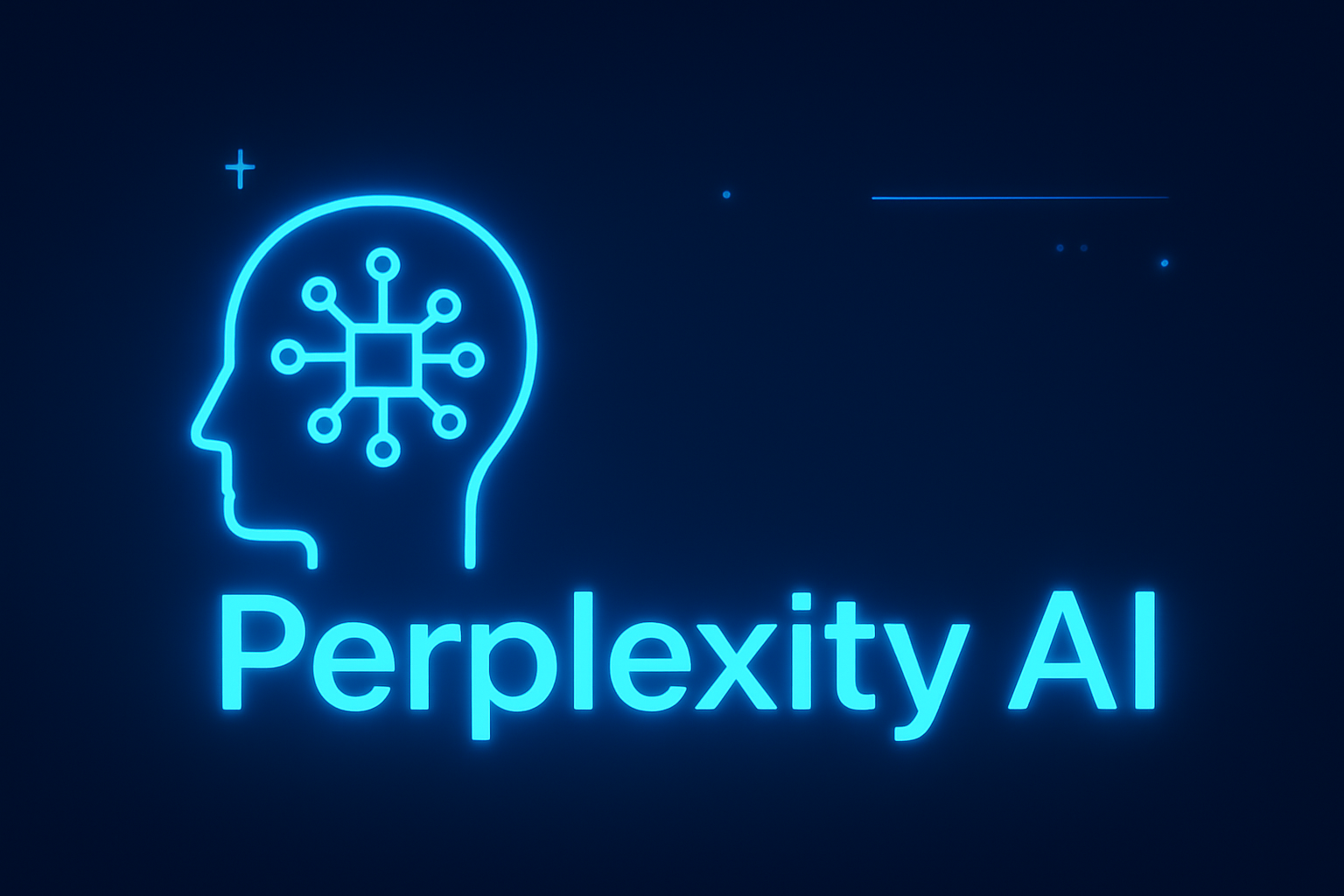
Equili
сглобяеми къщи
marijuana clones New York
situs dolly4d